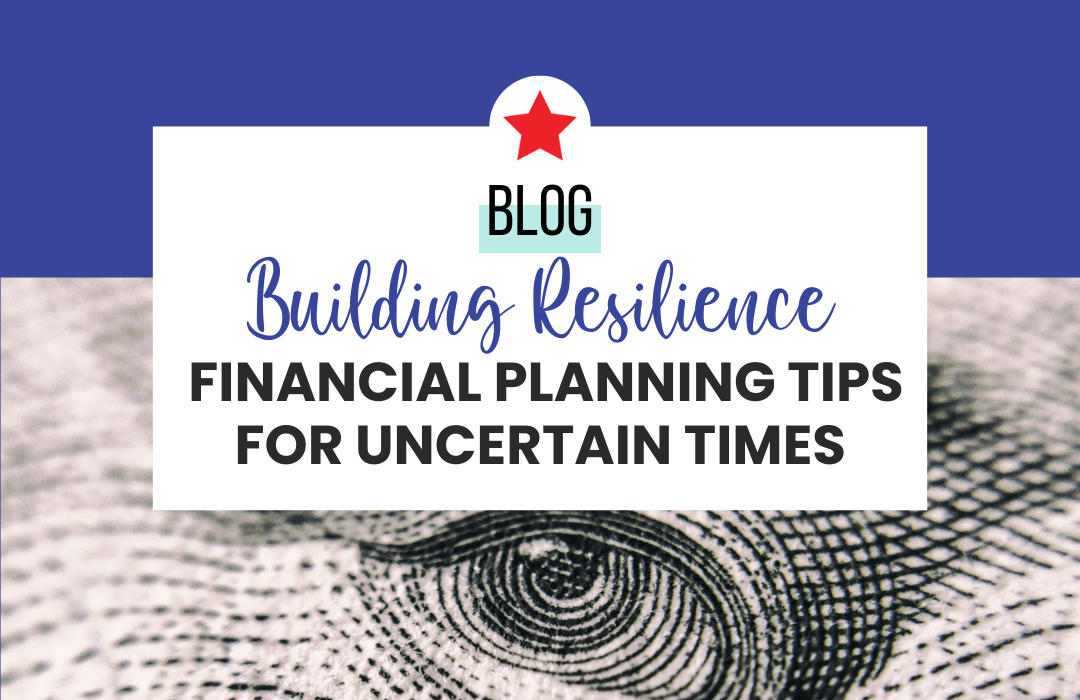[et_pb_section fb_built=”1″ _builder_version=”4.0.7″ global_colors_info=”{}”][et_pb_row _builder_version=”4.0.7″ global_colors_info=”{}”][et_pb_column type=”4_4″ _builder_version=”4.0.7″ global_colors_info=”{}”][et_pb_text _builder_version=”4.5.0″ _module_preset=”default” custom_padding=”||25px|||” global_colors_info=”{}”]
A Christmas Shopping Hack
You likely have kids, or maybe even brothers and sisters, or any ‘group’ of people who you buy gifts for, (but most likely your kids). You know you are faced with the inevitable ‘she got more than I got.’ Maybe it’s ‘why does he always get more/better/expensive-r gifts than I get’ – you know what I am talking about. Even if you have nice children that would never actually say that – you know they’re thinking it. They are. Deal with it. That’s why we created this Christmas shopping hack!
Here is a super quick and easier than you think hack to quickly and easily alleviate this issue (and the accompanying parental guilt):
[/et_pb_text][et_pb_code _builder_version=”4.13.0″ _module_preset=”default” global_colors_info=”{}”]
[/et_pb_code][et_pb_text _builder_version=”4.6.6″ custom_margin=”-1px|||||” custom_padding=”0px|||||” global_colors_info=”{}”]
1. Go to your bank.
Now, this is based off of the premise that you use a good bank. A bank that doesn’t charge you any monthly fees or have minimums or any silliness like that. You should not be putting up with that. If your bank does not have free checking accounts, switch your bank. Seriously. There is just no reason to be paying fees when there are so many banks that would love your business, and not charge you for it. (I included a list of banks that we like below.)
2. Open one free checking account
…for each child/person that you need to buy gifts for, i.e. Olivia’s Xmas Checking, Steve’s Gift Account, whatever you want. The point is to open one free checking account for each and then nickname the account accordingly (you can easily do this yourself online).
3. Get a debit card
…and just the free starter checks that come with each account – no real need for any additional checks at this point.
4. Decide on a budget
…for each person. $100, $300, $1000, whatever amount you want to budget to spend on each person and deposit that amount into the appropriate account. (No credit card debt!)
5. Then happy shopping!
Whether it’s online or at the Mall or at your favorite local stores, simply use the appropriate debit card when making those purchases for that individual. And as the big day approaches, you may want to see what you’ve spent and how much you have left. Simply login to your banking app and take a look at those account balances. You will have an instantly updated budget to keep you on track!
[/et_pb_text][/et_pb_column][/et_pb_row][et_pb_row _builder_version=”4.0.7″ global_colors_info=”{}”][et_pb_column type=”4_4″ _builder_version=”4.0.7″ global_colors_info=”{}”][et_pb_text _builder_version=”4.6.6″ _module_preset=”default” min_height=”108px” custom_margin=”1px|||||” inline_fonts=”Signature Collection NEW” global_colors_info=”{}”]
If you would like to know more about working with us, check out our Services or visit our Contact Page!
-The Spark Team
[/et_pb_text][/et_pb_column][/et_pb_row][et_pb_row _builder_version=”4.13.0″ _module_preset=”default” global_colors_info=”{}”][et_pb_column type=”4_4″ _builder_version=”4.13.0″ _module_preset=”default” global_colors_info=”{}”][et_pb_post_slider include_categories=”current” _builder_version=”4.13.0″ _module_preset=”default” global_colors_info=”{}”][/et_pb_post_slider][et_pb_post_nav _builder_version=”4.13.0″ _module_preset=”default” global_colors_info=”{}”][/et_pb_post_nav][et_pb_code _builder_version=”4.13.0″ _module_preset=”default” global_colors_info=”{}”]
[/et_pb_code][/et_pb_column][/et_pb_row][et_pb_row column_structure=”1_2,1_2″ _builder_version=”4.13.0″ _module_preset=”default” global_colors_info=”{}”][et_pb_column type=”1_2″ _builder_version=”4.13.0″ _module_preset=”default” global_colors_info=”{}”][et_pb_image src=”https://sparkbusinessconsulting.com/wp-content/uploads/2020/07/PIN-Christmas-Shopping.png” alt=”Christmas Shopping Hack” title_text=”PIN – Christmas Shopping” _builder_version=”4.13.0″ _module_preset=”default” global_colors_info=”{}”][/et_pb_image][/et_pb_column][et_pb_column type=”1_2″ _builder_version=”4.13.0″ _module_preset=”default” global_colors_info=”{}”][/et_pb_column][/et_pb_row][/et_pb_section]