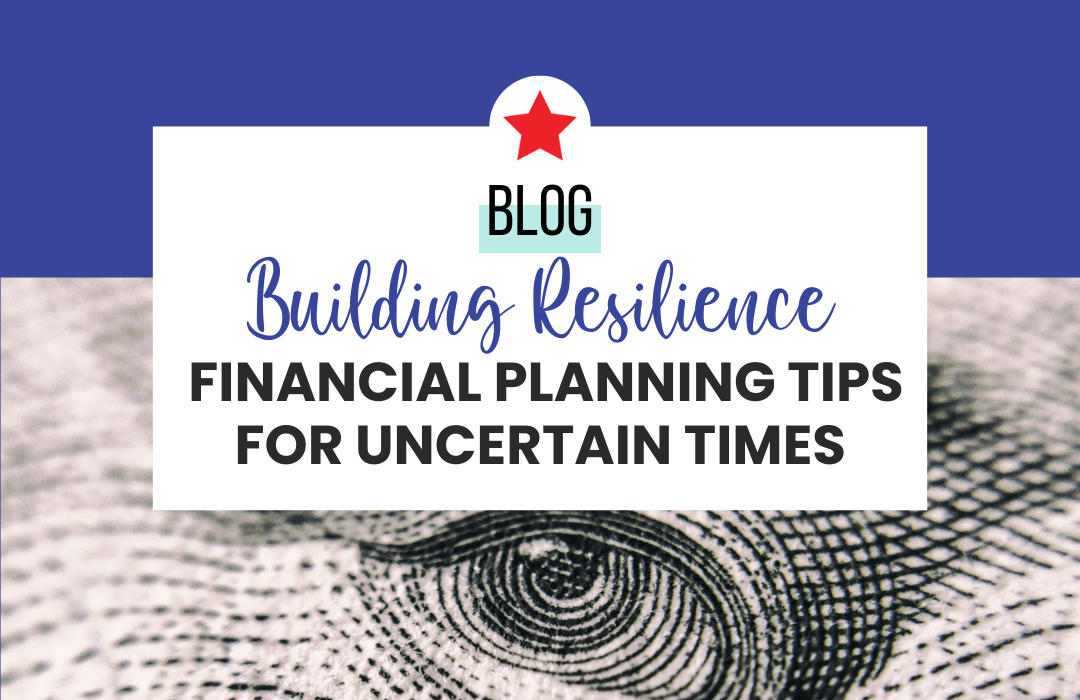[et_pb_section fb_built=”1″ _builder_version=”3.22″ custom_padding=”4px||6px|||”][et_pb_row _builder_version=”3.25″ background_size=”initial” background_position=”top_left” background_repeat=”repeat” custom_padding=”0|0px|14.7396px|0px|false|false”][et_pb_column type=”4_4″ _builder_version=”3.25″ custom_padding=”|||” custom_padding__hover=”|||”][et_pb_text _builder_version=”4.5.6″ _module_preset=”default” custom_margin=”||82px|||”]
Why we Love Quickbooks Online
Did you know that 80% of new QuickBooks users are choosing QuickBooks Online versus QuickBooks Desktop?
It’s the way the world is moving. So many platforms are cloud-based, and it’s hard to beat the convenience and ease-of-use. However, it may not be for everybody (yet).
Desktop or Online?
QuickBooks Desktop still holds a major advantage over QBO (QuickBooks Online) when it comes to inventory and job costing – better, more in-depth reporting as well as all the mechanics to truly run a full and accurate inventory. However, the online version offers much more in the way of automation. You can automatically schedule and send transactions, your bank automatically imports transactions into QBO each night, and you can easily setup custom rules so QBO knows how to categorize transactions. You can also attach documents, images and signatures to areas of QBO for greater backup and storage utilization. And then there are the 3rd party Apps that can integrate making life seamless and easy – for the most part.
[/et_pb_text][et_pb_image src=”https://sparkbusinessconsulting.com/wp-content/uploads/2020/08/PIN-LEARN-ABOUT-QUICKBOOKS.png” alt=”Quickbooks Online” title_text=”PIN – LEARN ABOUT QUICKBOOKS” _builder_version=”4.5.6″ _module_preset=”default”][/et_pb_image][et_pb_text _builder_version=”4.5.6″ background_size=”initial” background_position=”top_left” background_repeat=”repeat” inline_fonts=”Signature Collection NEW”]
The Details
In terms of pricing, you’re looking at a monthly fee for using QuickBooks Online. This will be somewhere in the range of about $25 to $75 per month depending on a few factors. That monthly fee would be all inclusive.
When purchasing QuickBooks Desktop software, the price is anywhere from $300 for the Pro (we don’t recommend) up to $1155 for the Enterprise version. Yes, this is a one-time purchase… until they require you to upgrade it every 36 months usually for a little more money. Also, you’ll need to make sure that you’re backing up the QB file after every time you use it so as not to lose any data. Where you choose to store these backups may be an additional fee, not to mention the time and remembering to do so.
Furture Plans of QB
Finally, Intuit is noticeably investing more into their QBO software than they are in their Desktop software and have started to discontinue some of their Desktop versions.
If you’re on the fence about which one to go with, call us at Spark! We’ll know what to do!
Lastly, For more look at what we offer or to inquire about our services, visit our Contact Page!
– The Spark Team
Additional posts that may interest you
[/et_pb_text][/et_pb_column][/et_pb_row][/et_pb_section]