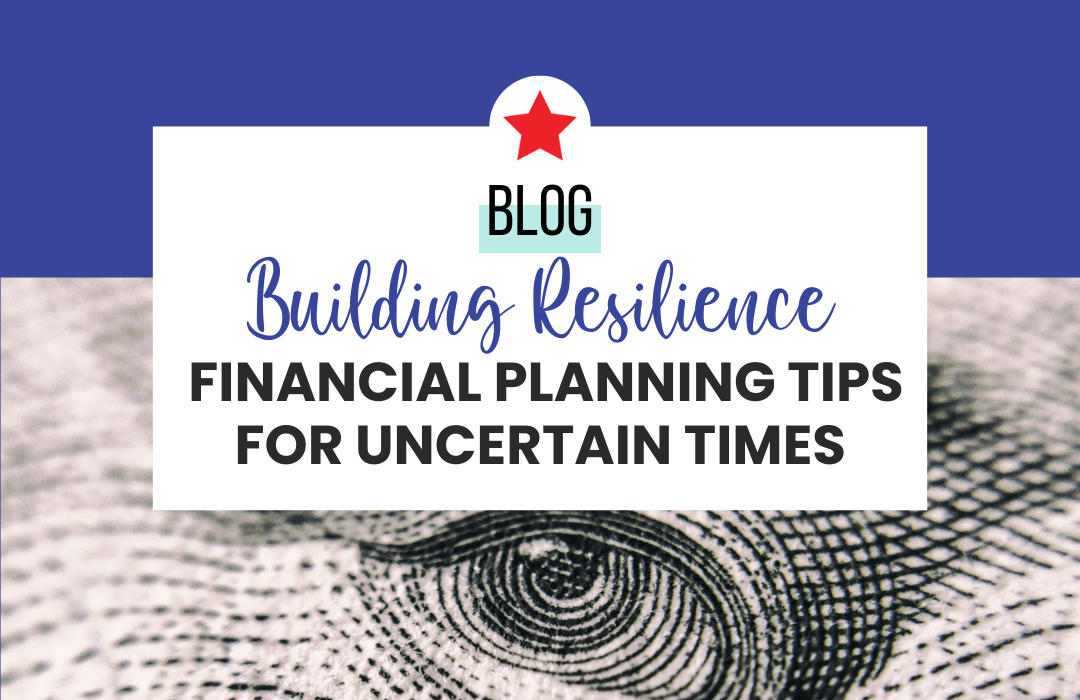[et_pb_section fb_built=”1″ _builder_version=”4.13.0″ _module_preset=”default” global_colors_info=”{}”][et_pb_row _builder_version=”4.13.0″ _module_preset=”default” global_colors_info=”{}”][et_pb_column type=”4_4″ _builder_version=”4.13.0″ _module_preset=”default” global_colors_info=”{}”][et_pb_text _builder_version=”4.13.0″ _module_preset=”default” global_colors_info=”{}”]
Accurate financial forecasting is crucial for small businesses in today’s competitive environment. It allows you to anticipate future trends, make data-driven decisions, and achieve long-term success. However, many small business owners find themselves overwhelmed by the complexity of financial modeling software. This is where QuickBooks Online (QBO) comes in. While not a dedicated forecasting platform, QBO provides a robust foundation for building your business’s financial roadmap. Here’s how you can use QBO for effective future planning.
Harnessing the Power of Your Financial Data
QBO excels at data organization, transforming your financial records into actionable insights. By meticulously recording income and expenses, you create a rich, historical financial dataset that becomes the cornerstone of your forecasts. Here’s how to leverage QBO’s capabilities:
- Detailed Financial Reports: QBO allows you to quickly generate reports that showcase sales, inventory, and cash flow trends. This information clearly shows your financial performance, providing a solid baseline for estimating future figures.
- Customizable Data Views: Tailor your reports to highlight specific aspects of your business. Whether you need a high-level overview or a deep dive into particular categories, QBO’s customizable views can help.
- Regular Data Updates: Ensure your financial data is up-to-date. Regularly inputting transactions keeps your data accurate and reliable, which is essential for effective forecasting.
By effectively harnessing the power of your financial data, you lay the groundwork for accurate and insightful forecasting, empowering you to make informed decisions that drive your business forward.
Building Your Forecast in QuickBooks Online
Creating a financial forecast involves more than just looking at past performance. QBO offers a built-in forecast feature that allows you to create projections using various data sets, including historical data averages or seasonal trends. To build an accurate forecast in QBO, follow these steps:
- Historical Data Analysis: Start with QBO’s built-in forecasting tools, which use your historical data to generate initial projections.
- Market Condition Analysis: Go beyond the numbers by analyzing market conditions. Consider factors like industry trends, competitor performance, and economic indicators.
- Incorporate Business Initiatives: Factor in upcoming marketing initiatives, product launches, or expansion plans. These elements can significantly impact your financial outlook.
- Adjust for Economic Shifts: Stay informed about potential economic shifts that could affect your business. Adjust your forecasts accordingly to maintain relevance and accuracy.
By building a comprehensive and dynamic forecast in QBO, you can better anticipate future business needs and opportunities, ensuring that your financial planning is both proactive and strategic.
Beyond the Numbers: Scenario Planning with QBO
One of QBO’s most powerful features for future planning is its adaptability. “What-if” scenario planning allows you to test the impact of different decisions on your financial future. Here’s how to utilize this feature:
- Testing Price Changes: Forecast the effect of a price increase on your sales and cash flow. This helps you understand potential revenue changes and customer reactions.
- Evaluating Marketing Campaigns: Analyze how a new marketing campaign could affect your business. Project increased sales and weigh them against the campaign costs to determine ROI.
- Assessing New Investments: Before making significant investments, use scenario planning to forecast their impact on your finances. This can help you make informed decisions about capital expenditures.
By leveraging QBO’s scenario planning features, you can gain a deeper understanding of how different business decisions will affect your financial future. This adaptability empowers you to make informed, data-driven decisions, ensuring that your business remains resilient and prepared for whatever challenges may arise.
Keeping it Real: Embracing Flexibility in Your Forecasts
Forecasts are not set in stone, and the beauty of using QBO is the ease of updating your projections. As new data becomes available or market conditions change, you can refine your forecasts to maintain accuracy. Here’s how to keep your forecasts flexible:
- Regular Updates: Make it a habit to update your forecasts regularly. Monthly or quarterly reviews can help you stay on track.
- Adjust for New Data: Incorporate new financial data as it becomes available. This keeps your forecasts relevant and accurate.
- Responsive Adjustments: Be ready to adjust your forecasts in response to significant changes in the business environment. Flexibility allows you to navigate uncertainties effectively.
Embracing flexibility in your forecasts ensures that your financial planning remains accurate and relevant, enabling you to swiftly adapt to changing circumstances and maintain control over your business’s financial trajectory.
Taking it a Step Further: QBO Integrations for Advanced Forecasting
While QBO’s native forecasting functionalities are valuable, a whole ecosystem of add-ons awaits exploration. Integrating with tools like Jirav or Float can supercharge your forecasting capabilities, offering advanced features and insightful visualizations. Consider these integrations for advanced forecasting:
- Jirav: This tool offers advanced planning, budgeting, and forecasting capabilities. It integrates seamlessly with QBO, allowing you to create more detailed and dynamic financial models.
- Float: Focused on cash flow forecasting, Float provides real-time updates and detailed projections. It helps you visualize cash flow trends and make informed decisions.
- Fathom: Another powerful integration, Fathom, offers advanced reporting and analysis. It provides deep insights into your financial data, helping you create robust forecasts.
Exploring QBO integrations can significantly enhance your forecasting accuracy and depth, providing you with the advanced tools necessary to make well-informed, strategic financial decisions.
Financial forecasting can be a manageable task for small businesses. By leveraging QBO’s strengths in data organization and analysis, you can build a solid foundation for future planning. Remember, forecasting is a continuous process. Regularly revisiting and refining your projections with QBO empowers you to navigate the financial landscape confidently, setting your business on the path to long-term success. With the right tools and a proactive approach, you can turn financial forecasting into a strategic advantage for your business.
[/et_pb_text][/et_pb_column][/et_pb_row][et_pb_row _builder_version=”4.13.0″ _module_preset=”default” global_colors_info=”{}”][et_pb_column type=”4_4″ _builder_version=”4.13.0″ _module_preset=”default” global_colors_info=”{}”][et_pb_post_slider include_categories=”current” _builder_version=”4.13.0″ _module_preset=”default” global_colors_info=”{}”][/et_pb_post_slider][/et_pb_column][/et_pb_row][/et_pb_section][et_pb_section fb_built=”1″ _builder_version=”4.13.0″ _module_preset=”default” global_colors_info=”{}”][et_pb_row _builder_version=”4.13.0″ _module_preset=”default” global_colors_info=”{}”][et_pb_column type=”4_4″ _builder_version=”4.13.0″ _module_preset=”default” global_colors_info=”{}”][et_pb_code _builder_version=”4.13.0″ _module_preset=”default” global_colors_info=”{}”][/et_pb_code][/et_pb_column][/et_pb_row][/et_pb_section]